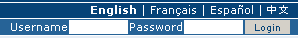GeoNetwork uses a system of Privileges ,Roles and User groups.
There are no restrictions for users to search and access public information in a GeoNetwork opensource based catalog. To get access to restricted information or advanced functionality, an account to log in is required. This should be provided by the GNos administrator.
To log in, simply go to the homepage and enter your username and password in the dedicated fields on the top right corner, then click the login button. (See Figure 2.17, “Login”)
Privileges. Depending on the privileges set on a metadata record and on your role as an authenticated user, you will be able to read about a resource and download or interactively browse data related to that resource.
Roles. Users with an Editor role can create, import and edit metadata records. They can also upload data and configure links to interactive map services.
User groups. Every authenticated user is assigned to a particular work group and is able to view data within that work group.