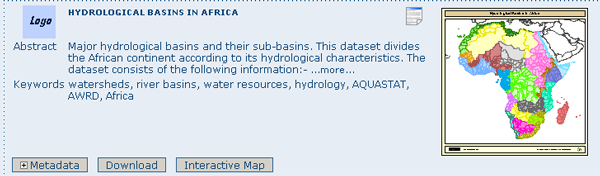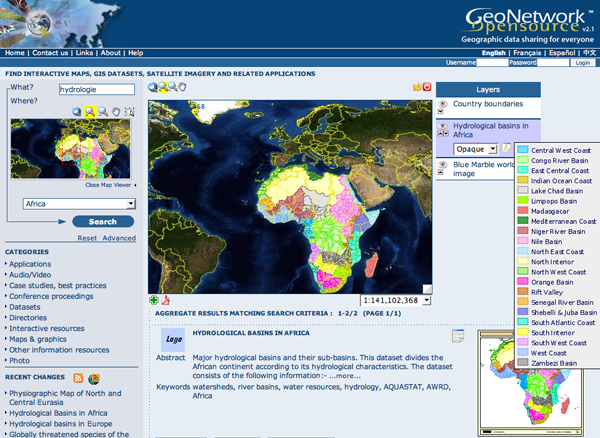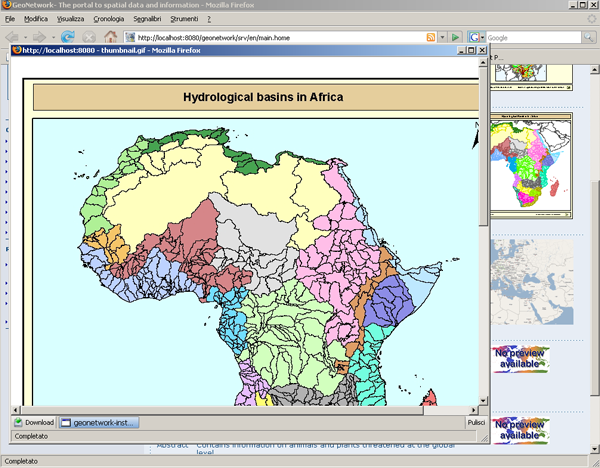The output of a search provides you a list of the metadata records that should fit your request. For each record, the result page shows the title, an abstract and the keywords. According to the privileges that have been set for each metadata, a maximum of four sections can be consulted, as shown below. (Figure 2.12, “Search results”)
Metadata: The metadata section describes the dataset (e.g.: citation, data owner, temporal/spatial/methodological information) and could contain links to other web sites that could provide further information about the dataset.
Download: Depending on the privileges that have been set for each record, when this button is present, the dataset is available and downloadable. The process for retrieving data is simple and quick by just clicking the download button (Figure 2.13, “A single search result”) or by using the proper link in the specific metadata section for distribution info in the full metadata view (Figure 2.14, “Available services related to the resource”).
Interactive Map: The map service is also optional. When this button is shown, an interactive map for this layer is available and, by default, it will be displayed on the map screen of the simple search. To better visualize the map through the map viewer, click on Open Map Viewer on the bottom left of the map screen (Figure 2.15, “The interactive map viewer”).
Graphic Overviews: There are small and large overviews of the map used to properly evaluate usefulness of the data, especially if the interactive map is not available. Simply click on the small image to enlarge it. (Figure 2.16, “Large preview image”)