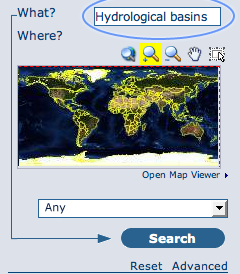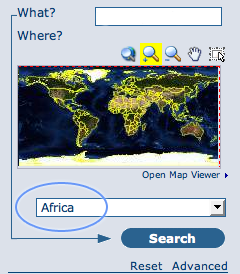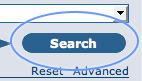Please make sure you have opened the homepage of the GeoNetwork based catalog.[1]
There are many different ways to search the catalogue for maps and other geographic data. This guide will introduce you to the most popular search methods: default, advanced and by category. Whichever search you choose, remember that you will see results based on your privileges and assigned work group (Section 2.5, “Privileges, roles and user groups”).
Note that the term data in this application refers to datasets, maps, tables, documents, etc. that are linked to the metadata of a specific record.
The default search allows you to search text within the entire record, such as keywords of the metadata and/or geographic location.
Free text search. Type a search term in the What? field. You can type anything here (free text). You can use quotes around text to find exact combinations of words.
Text and operators (and, or, not) are not case sensitive. (See Figure 2.1, “The free text field”).
Geographic search. For the geographic search, two options are available for selecting a particular region to limit the search:
You can select a region from a predefined list (Figure 2.2, “The region field”);
You can select your own area of interest in a more interactive way. A small global map is shown on the screen from which you can drag and drop the frame of your location area. Just click on the button on the upper right of the map screen (Figure 2.3, “Interactive Area Of Interest map”);
Perform search. Both types of search, free text search and geographic search can be combined to restrict the query further.
Click the Search button to proceed and show the results.
(Figure 2.4, “The Search button”).
[1] If you installed the software on your local machine and started it, the default URL is http://localhost:8080/geonetwork